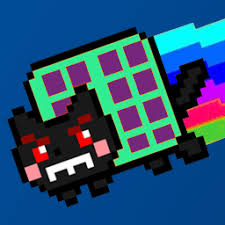Recently I have been trying to make a website.
I make all the content locally and push it to github pages, i already change the path of all the images and CSS and JS to the repository. all the image are working fine but my HTML file wont connect to the CSS and JS files.
I did a bit of research and found out that we can use rawgit.com as a CDN, but it does not work for me. I know it should be possible since i saw some people using github pages and have their css working fine, i just cant get it to work. Here is my repo and index.
https://github.com/andygiovanny/andygiovanny.github.io
https://github.com/andygiovanny/andygiovanny.github.io/blob/master/index.html
Here is on my local files Local Files and here is on github enter image description here
I am quite new at this and hoping to get help, thanks in advance!!