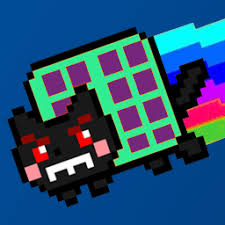52
rated 0 times
[
57]
[
5]
/ answers: 1 / hits: 15312
/ 7 Years ago, mon, january 22, 2018, 12:00:00
i wanted to ask if someone knows how to remove the Day Name from the following example,the alert returns Sat Feb 29 2020, im not using Moment.js only Jquery because i only need to be able to handle the date in the format that is written below as code.
var mydate = new Date('29 Feb 2020');
alert(mydate.toDateString());
Thank you for reading this question and hope i make clear what my problem is
More From » jquery