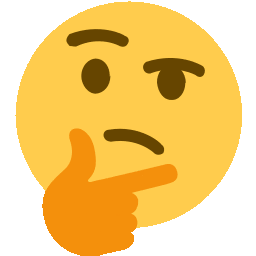188
rated 0 times
[
195]
[
7]
/ answers: 1 / hits: 23933
/ 8 Years ago, thu, january 5, 2017, 12:00:00
How do you change the text of a <button> when that button is clicked in angular2?
For example, changing the button text from Save to Saving... and then also set it to be disabled.
I know how to do this in AngularJS, jQuery, and plain JS, and I have some ideas on how to do this in Angular2, but I wanted to make sure I'm not doing it in some outdated or convoluted way when it comes to Angular2.
More From » angular