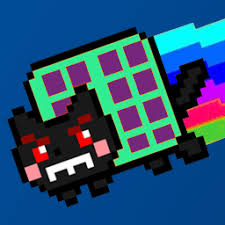69
rated 0 times
[
72]
[
3]
/ answers: 1 / hits: 22930
/ 8 Years ago, mon, november 28, 2016, 12:00:00
I'm quite new to Vue and this will be my second dummy project in efforts to learn more about it.
I currently have a form and I am trying to prevent form submission, according to the docs I can do this with v-on:submit.prevent.
I have added this into my form tag, but when submitting the form it is still going through and is not being prevented at all.
I am using Vue version 2.1.3 and below is what I have so far:
<!DOCTYPE html>
<html lang=en>
<head>
<meta charset=UTF-8>
<title>Node JS Server</title>
</head>
<body id=chat>
<form v-on:submit.prevent=send>
<input>
<button>Send</button>
</form>
<script src=https://cdnjs.cloudflare.com/ajax/libs/socket.io/1.6.0/socket.io.min.js></script>
<script src=https://cdnjs.cloudflare.com/ajax/libs/vue/2.1.3/vue.min.js></script>
<script>
var socket = io();
new Vue({
el: '#chat',
methods: {
send: function(e) {
alert('Send method!');
}
}
})
</script>
</body>
</html>
What am I doing wrong? As far as I can see from the docs, the form should not submit.
Edit
Here's a fiddle with the code in it
More From » html