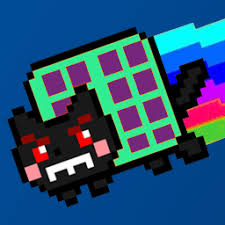106
rated 0 times
[
109]
[
3]
/ answers: 1 / hits: 15935
/ 9 Years ago, thu, september 17, 2015, 12:00:00
So I want to modify the default width in $ionicPopup and to do so I have to add 'cssClass' to my popup object just like the code below
$scope.getScore = function(){
var popupScore = $ionicPopup.alert({
title:'Score',
template: 'Total XP points: 50',
cssClass: '',
buttons: [{
text:'Return',
type: 'button-assertive'
}]}}
How would you proceed in this case? Should I give cssClass a value? (i.e: cssClass = 'popupClass') and then go to my CSS file and modify the width from there?
More From » css