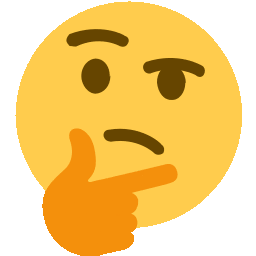65
rated 0 times
[
69]
[
4]
/ answers: 1 / hits: 43134
/ 11 Years ago, sat, january 11, 2014, 12:00:00
Here is my Gruntfile.js
module.exports = function(grunt) {
grunt.initConfig({
pkg: grunt.file.readJSON(package.json),
uglify: {
options: {
mangle: true
}
build: {
src: js/*.js,
dest: js/min/script.js
}
}
});
grunt.loadNpmTasks(grunt-contrib-uglify);
grunt.registerTask('default', [uglify]);
};
Here is my package.json - I have run npm install already, with all of the plugins that I will use in my Gruntfile, grunt-contrib-uglify is among them.
{
name: bootbuckle,
version: 0.1.0,
engines: {
node: >= 0.10.0
},
devDependencies: {
grunt: ~0.4.2,
grunt-contrib-watch: ~0.5.3,
grunt-contrib-sass: ~0.6.0,
grunt-csscomb: ~2.0.1,
grunt-contrib-htmlmin: ~0.1.3,
grunt-contrib-imagemin: ~0.4.1,
grunt-contrib-uglify: ~0.2.7
}
}
When I simply run grunt in the terminal - here is the error
build: {
^^^^^
Loading Gruntfile.js tasks...ERROR
>> SyntaxError: Unexpected identifier
Warning: Task default not found. Use --force to continue.
Aborted due to warnings.
Thanks in advance for any help you may be able to provide.
EDIT
Following Matti's guidance I have inserted a missing comma, a new error is now being thrown
Loading Gruntfile.js tasks...ERROR
>> ReferenceError: uglify is not defined
Warning: Task default not found. Use --force to continue.
Aborted due to warnings.
More From » gruntjs