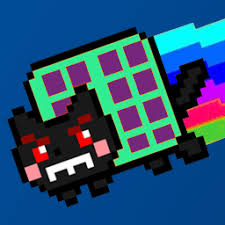1
rated 0 times
[
6]
[
5]
/ answers: 1 / hits: 37342
/ 11 Years ago, sat, may 11, 2013, 12:00:00
I am Developing an app with webview but I don't know how to enable JavaScript to show alert dialog in webview.
I ever tried this one but it's isn't work for me.
firstly,I made webview and websettings object
then set following parameters.
webSettings.setJavaScriptEnabled(true);
webSettings.setBuiltInZoomControls(true);
mWebView.requestFocusFromTouch();
More From » android