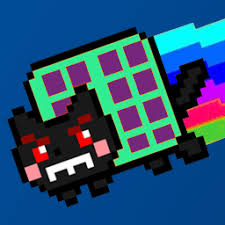I have this nice little snippet i've made for getting browser position:
if (!window.position) {
window.position = function() {
return navigator.appName.toLowerCase().indexOf(explorer) >= 0 ? { x: window.screenLeft, y: window.screenTop } : { x: window.screenX, y: window.screenY };
};
};
It works great, what i'm wondering is, anyone know (i can't seems to find/remember if it exist) if there is something like a _prototype so that I can attach the function permanently. This would be useful in the case I have something like:
var bob = window.open(...);
So then I could say:
var bobSposisition = bob.position(); // and of course get the same thing on bob that i'm getting on my current parent window.
Updated after answered [added fun snippet!]
This question was old and a bit unthought, but if it helps ya, you may also be interested in the following snippet!
;;(function() {
use strict;
/** window.position
* Add `position` method to windows object that allows for detection of the current browser window position.
*
* @returns Object Object of x and y points of current position. Also updates window.position properties, as neccesary.
*
* @property INT window.position.originX Original X point upon page load. Never updates, unless page is reloaded.
* @property INT window.position.originY Original Y point upon page load. Never updates, unless page is reloaded.
* @property INT window.position.lastX Last X Point at time of last call to window.position() method. Only updates if current position has changed since last call.
* @property INT window.position.lastY Last Y Point at time of last call to window.position() method. Only updates if current position has changed since last call.
* @property INT window.position.x Current X Point at time of last call to window.position() method. Updates everytime window.position() method is called.
* @property INT window.position.y Current Y Point at time of last call to window.position() method. Updates everytime window.position() method is called.
*/
window['position'] = function() { var position = function() { var a = 0 <= navigator.appName.toLowerCase().indexOf(explorer) ? { x: window.screenLeft, y: window.screenTop } : { x: window.screenX, y: window.screenY }; void 0 == window.position && (window.position = {}); void 0 == window.position.history && (window.position.history = []); if (void 0 == window.position.lastX || a.x != window.position.x) window.position.lastX = window.position.x; if (void 0 == window.position.lastY || a.y != window.position.y) window.position.lastY = window.position.y; window.position.x = a.x; window.position.y = a.y; window.position.history.push({ x: a.x, y: a.y, last: { x: window.position.lastX, y: window.position.lastY } }); return a; }, pos = position(); position.originX = position.x = pos.x; position.originY = position.y = pos.y; position.history = [{ x: pos.x, y: pos.y, last: { x: pos.x, y: pos.y } }]; return position; }();
})();
/* To Add To jQuery, simply insert the following after above code and after jQuery is added to page */
if (jQuery) {
(function($) {
/** jQuery(window).position()
*
* @description As is, jQuery's `.position` method errors out when applied to '$(window)'.
* The following extends the `.position` method to account for `window` if `window.position` exist.
*
* @example $(window).position();
* Will output an Object like:
* { x: 2643, y: 0, top: 0, left: 2643, lastX: 1920, lastY: 0, originX: 1920, originY: 0 }
*/
if (window.position && $.fn.position) {
$.fn.originalPosition = $.fn.position;
$.fn.position = function() {
return this && object == typeof this && this[0] == window ? $.extend(!0, window.position(), {
top: window.position.y,
left: window.position.x,
lastX: window.position.lastX,
lastY: window.position.lastY,
originX: window.position.originX,
originY: window.position.originY
}) : $.fn.originalPosition.apply(this, arguments)
}
}
})(jQuery);
}