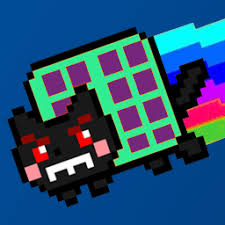41
rated 0 times
[
48]
[
7]
/ answers: 1 / hits: 57777
/ 13 Years ago, thu, september 29, 2011, 12:00:00
I have the following dropdown list:
<select name=DD1 id=DD1>
<option value=B>B</option>
<option value=D>D</option>
<option value=E>E</option>
<option value=F>F</option>
<option value=R>R</option>
</select>
On page load I need to hide/delete option D. I can't go by the index because that list is dynamic so I have to use the value parameter or the actual text that gets rendered.
I've tried finding the answer but all the solutions I came across use JQuery for this and I don't have the option to do this.
Anyone have a way to hide option D just using Javascipt on page load so the user never sees that option?
Thanks
More From » html